I love learning new things. I’ve written a little about my passion for knowing ALL THE THINGS before, but I haven’t really shared how this plays out in a practical sense. Often, when I’m digging into something new, I find a ton of great resources about the topic online. And in the past, I would just bookmark things in my browser to look at later. Or, more likely, keep the resource open in a tab on my browser for an indeterminate amount of time, and I probably won’t really look at the resource again.
All of that is fine, but I started using an organizational tool a while back to help keep things together in a different way. And, I have to admit, I hadn’t really begun using this productivity tool effectively until quite recently when I was slapped in the face by all of my tiny, tiny tabs open in my browser.
The organizational tool I want to share in this post is called MyMind. It’s a browser extension you can use to keep sites, documents, media, and other resources in a personal collection. I’ll go over the basic functionality of the tool, how I use it for my own purposes, and why I think it’s a nice tool for staying organized.
Let’s get into it!

What is MyMind?
MyMind is a tool that uses AI to organize content you save. At first, all of your content is saved in one place, your mind. And the app generates screenshots for each piece of content you save. AI organizes the content as best as it can.
Originally, MyMind didn’t have any folder structure available. In fact, their motto was, “Folders are dead.” But now you can create different spaces to organize your content into what are essentially folders.
So, I’m not sure if the MyMind team has sold out their original vision or simply listened to users’ needs, but I like the option to create spaces to keep things organized manually.
Ok, so you’re online, and you find a resource that you want to save for later. With the MyMind browser extension, you can click the little icon to save the content to your mind.
If you visit your account, your mind, you will see the new resource saved in your collection.
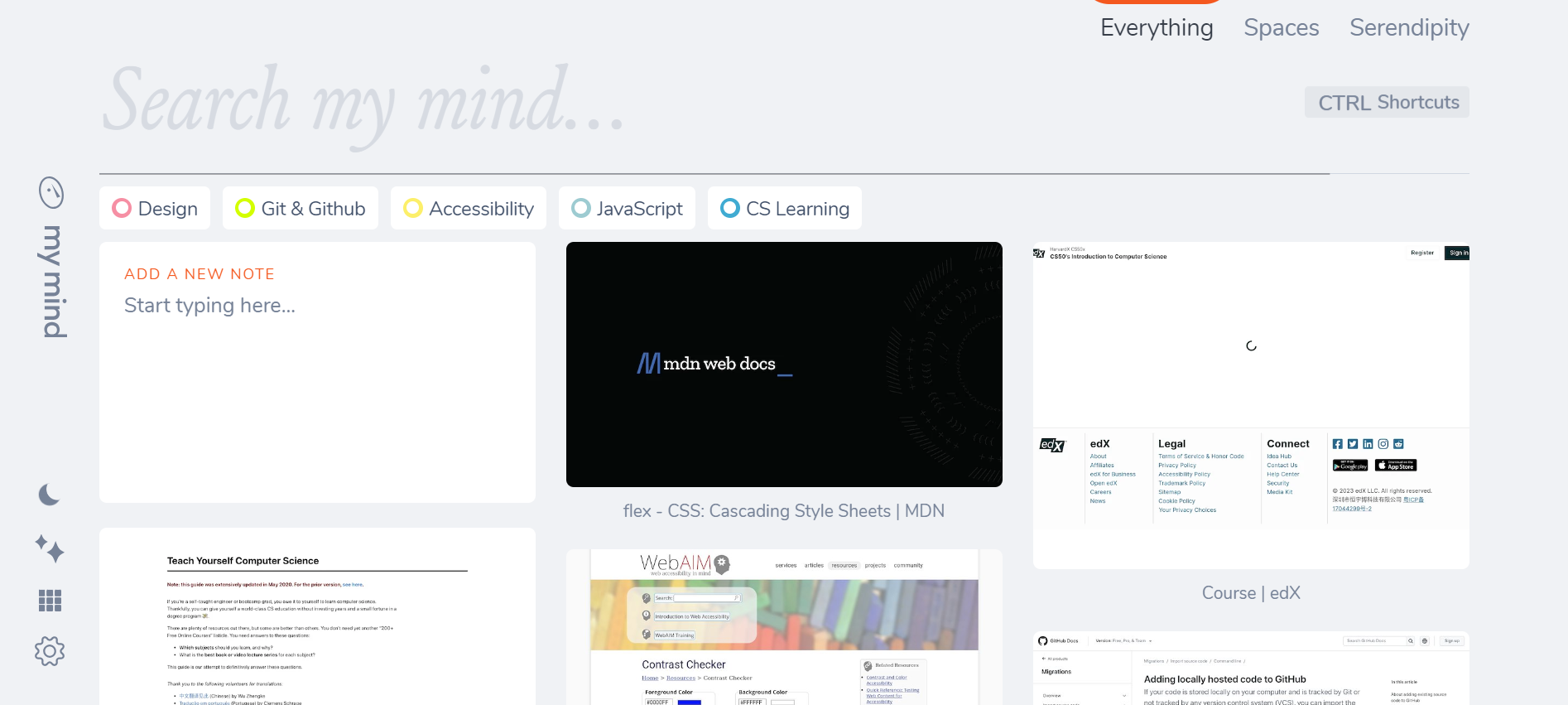
If you click on your new resource, you’ll see all of the details you’ve included when you saved the content. You’ll also have the option to update the screenshot, title, notes, and create a private sharing link that you can use to share the content with others.
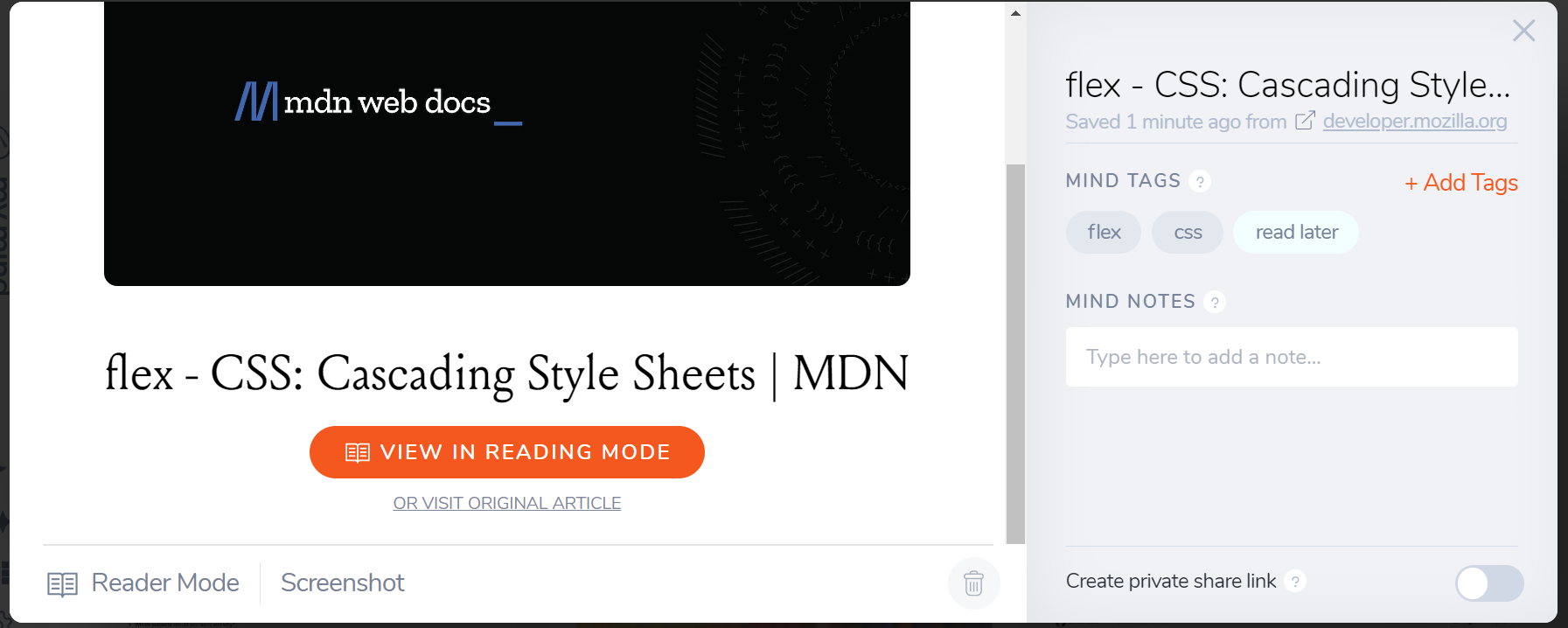
There are also reading options you can use if you upgrade to the Mastermind subscription ($11.99/mo). I’ll get into the pricing structure a bit more in a minute.
Your resources live in one big collection, your mind, but as I mentioned previously, you can also create spaces to put content into smaller groups. By right clicking on a resource, you can add it to any space you’ve created previously.
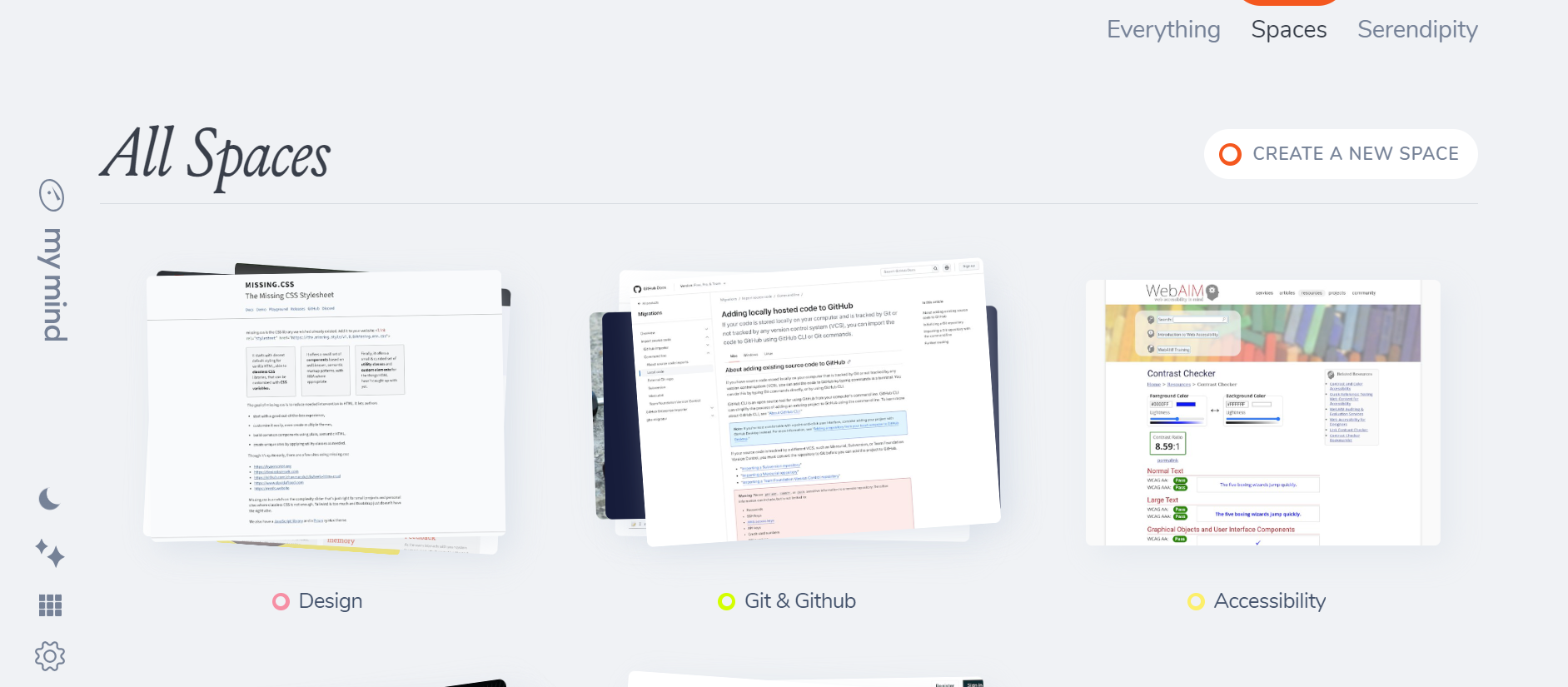
And if you click into a space you’ve created, you’ll see only the resources added to that space. All of your content is still available in the main MyMind collection, though. So, content you add to a space isn’t removed from the Everything collection.
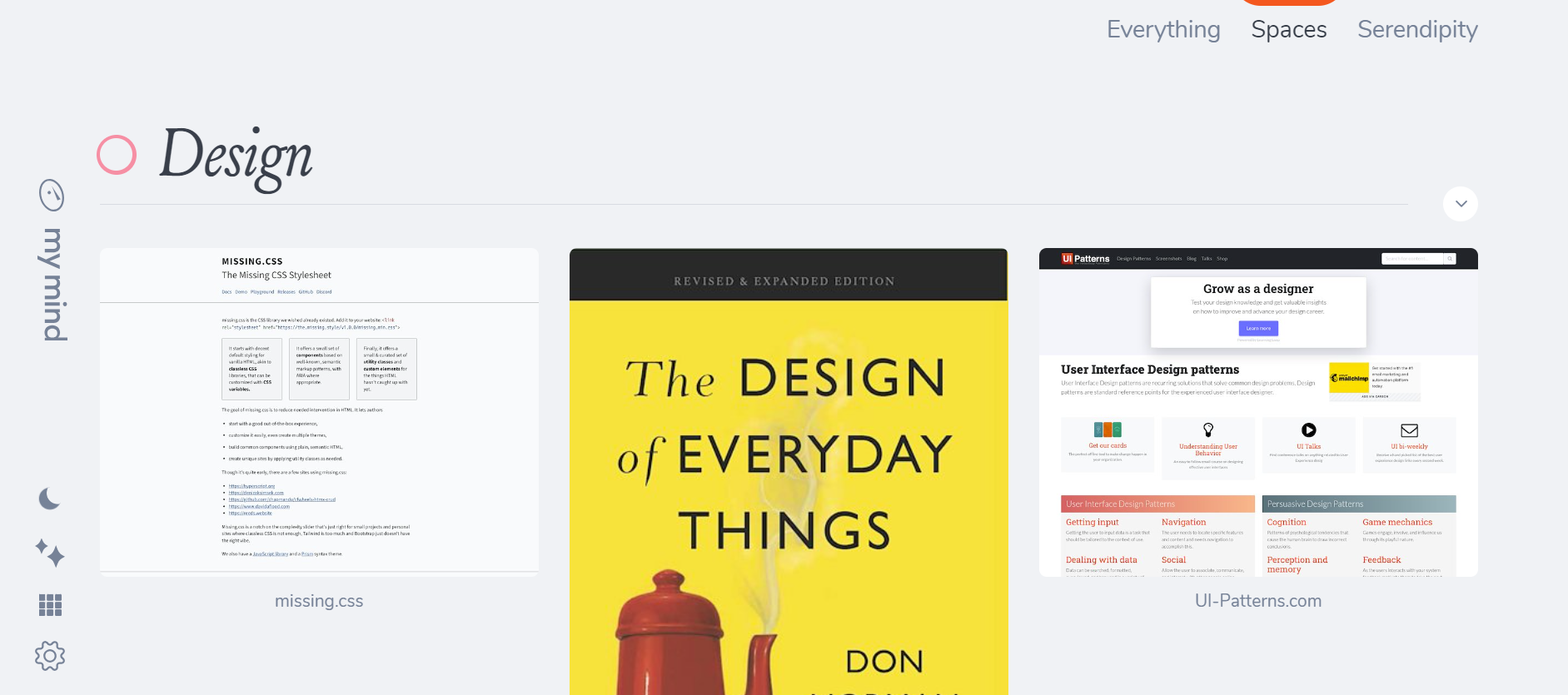
Pros and cons of MyMind as an organizational tool
Alright, so every tool has affordances that users find more or less useful. The following thoughts about the MyMind browser extension are just my take on what this tool has to offer. I suggest trying the tool for yourself if you’re at all curious about how it might work for you.
Philosophy & Pricing
I want to start with pricing and philosophy. I think both of these things could be considered pros or cons of the MyMind tool depending on your perspective. For example, MyMind explains, “The reason you’re constantly trying new tools or setting up new structures is because they’re aspirational by nature.”
MyMind comes from the philosophy that tools should work for people, not the other way around. That people want to organize their ideas, but they don’t need to worry so much about being organizational. That users need a tool that works more like their brains do, like memory does.
And I think these ideas are novel and interesting, but they are also, quite possibly, aspirational.
That being said, I’m really drawn in by MyMind’s philosophy. As much as I love a free tool, I guess I would be willing to pay for a high-quality tool that aligns with my own values and beliefs about privacy and user experience.
MyMind wants to allows users to engage with their ideas and content without thinking about the tool. The tool is there to help users, not control them. Users aren’t pressured into taking specific actions or engaging with outside content, as is often the case with ad content and social features of other applications. This kind of philosophy is kind of refreshing. And I think the functionality of the tool backs up the claims they are making.
To choose a tool based on philosophy, as I am finding myself doing, though, is quite a privilege. And who is to say that I won’t discard MyMind as my organizational tool once I reach my limit for free cards? It’s possible, and likely, if I’m being honest.
MyMind doesn’t have a free plan. They have three pricing tiers, the highest of which isn’t available yet.
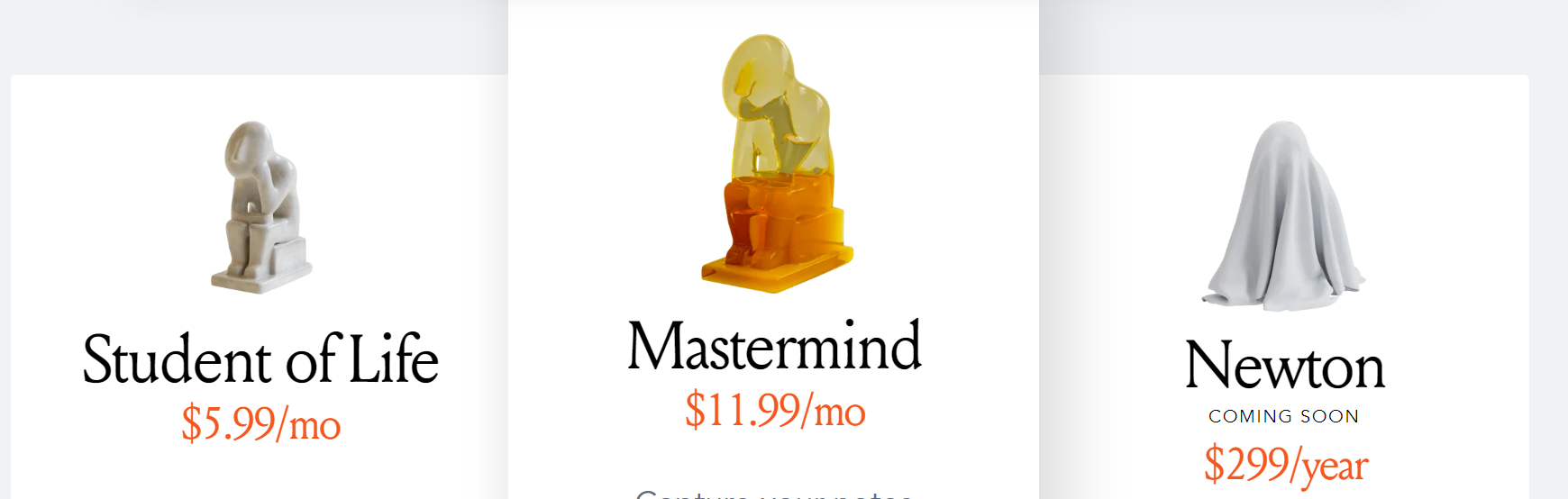
The features available in the least costly tier are quite robust. In fact, I would say it’s probably worth the cost if you really value the features MyMind has to offer. And you get 100 free cards to get started with MyMind, so you can get a lot of use out of it before leaving the free trial.
But I respect the business model. No tools are genuinely free, right? If you’re not paying to use the product, you are the product. Isn’t that what they say? You can read about why MyMind doesn’t have a truly free tier here. While I respect this model, I think people have become accustomed to being the product, to accessing something for free, even if that means their data is being sold.
Despite all of that, I’m sure there are users who value privacy and a seamless user experience above all else, and the cost maybe isn’t a concern for them.
Unique Search Capabilities
So, for some users, the features available with MyMind will definitely outweigh any negative aspects of the business model. One of those features is that you can search your collection using the search field, and the AI used in the tool will return relevant content.
According to MyMind, “It works like your real mind. One stream of consciousness. To find something, just search for it, a color, an object or a word that helps you remember what you are looking for – It’s like magic.”
While I haven’t collected enough things to warrant a search, I think this unique search capability is sort of a shining gem of the tool. It definitely differentiates MyMind from other collection or bookmarking tools.
User Experience & Design
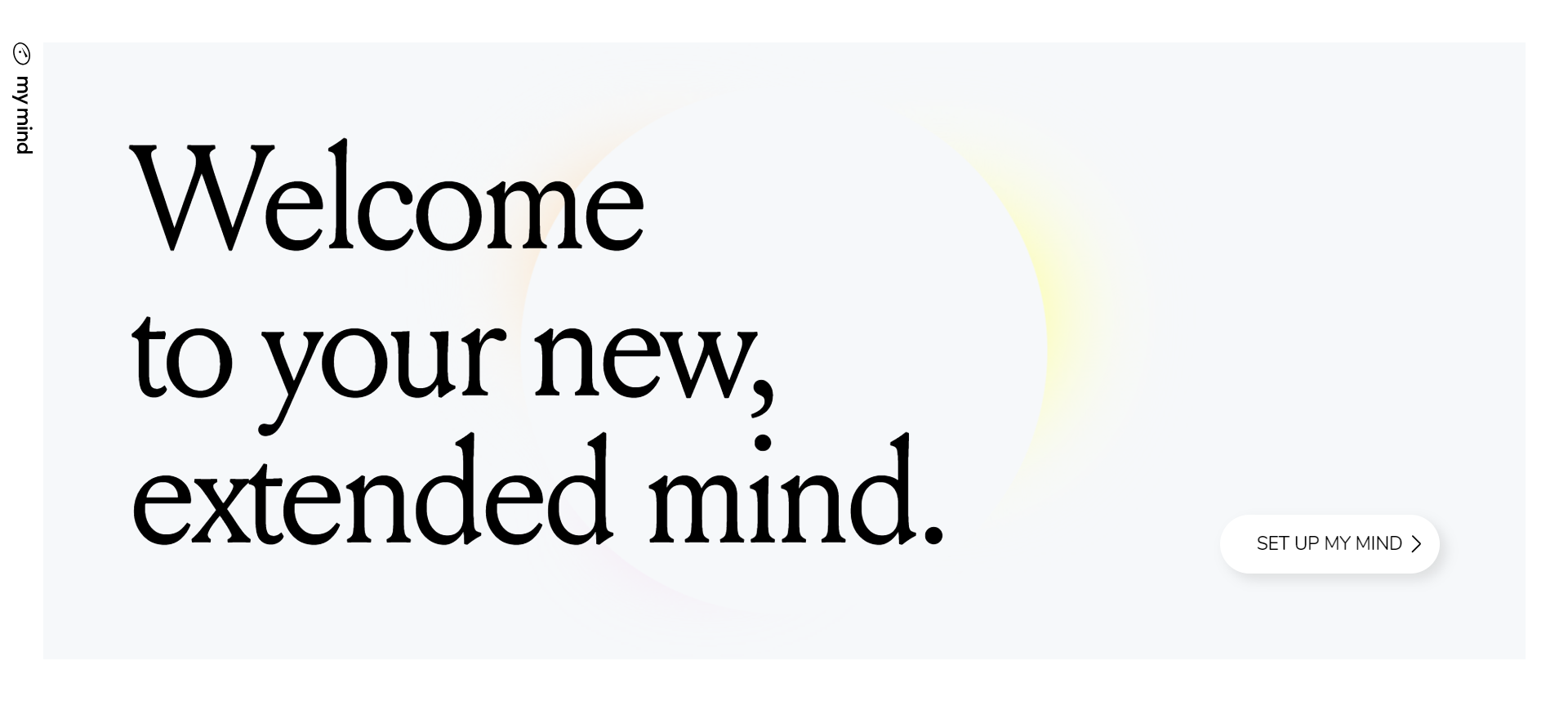
The user experience from onboarding through accessing the content you’ve saved in your collection is pretty lovely. It’s simple, attractive, and easy to use. I think these are all really good aspects of this tool.
“We believe software should stay out of the way and let you focus on what matters – which isn’t software,” MyMind explains on their website.
Related to the overall functionality of the tool, MyMind allows users to save online content, like websites, as well as other types of content. For example, you can create unique text notes to save in your collection. Or documents. Collecting these types of media is interesting, and I think a tool like MyMind could be valuable to someone working in writing, for instance, because it allows a kind of a free-flowing collection of ideas. Where maybe this type of collection could be done on paper in the past, MyMind might allow people to sort of brainstorm and collect ideas digitally. And then search through them later.
Final Thoughts
MyMind is an organizational tool that allows users to focus on their ideas, on the things they want to remember and keep track of, and forget about the tool. It helps users stay in the flow, as they say.
This simple and intuitive browser extension has helped me organize my ideas, and I appreciate the attention to detail, design, and user experience the MyMind team has put together.
I hope this post has been useful for you! If you use MyMind, I’d love to know what you think. Feel free to reach out on Instagram (crys.codes), Bluesky (crwainstock.bsky.social), or LinkedIn.